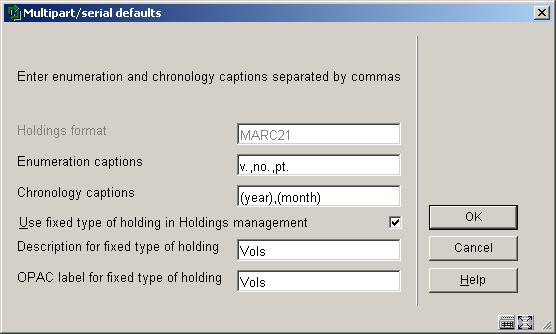
Multipart/serial defaults are set up at the system level and are used to create default type of holding information.
After choosing this option an input screen is displayed:
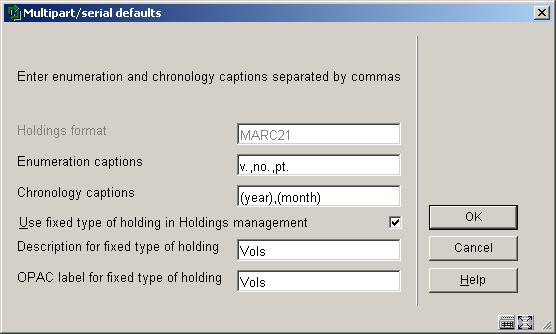
Holdings format - is display only and contains the holdings format (UNIMARC or MARC21) that is in use by the system. This cannot be changed once the system is installed but it is possible to non-interactively assign a different holdings format to one or more specific databases.
Enumeration captions – are used to default caption information when creating a new type of holding during the Holdings maintenance (AFO 111) workflow process. You should define a caption for each level of enumeration that you want to use. A caption will normally print as a prefix to the actual enumeration value. This is done according to the punctuation rules set out in the holdings standard (i.e. Z39.71). If you do not wish to have a caption print as a prefix, simply enclose the caption in “(“ “)” or “[“ “]”. Make sure that you include the “.” as part of the defined caption (i.e. v. not v).
Chronology captions - are used to default caption information when creating a new type of holding during the Holdings maintenance (AFO 111) workflow process. You should define a caption for each level of chronology that you want to use. A caption will normally print as a prefix to the actual chronology value. This is done according to the punctuation rules set out in the holdings standard (i.e. z39.71). If you do not wish to have a caption print as a prefix, simply enclose the caption in “(“ “)” or “[“ “]”.
Example
If you have the March 2005 issue of a publication numbered 18:3, the system will display the numbering (enumeration and chronology) of the issue as v.18:no..3(2005:MAR). This example is based on the punctuation defined in the Z39.71 standard.
Use fixed type of holding in Holdings management – if set, the system will automatically create a type of holding and publication pattern (bypassing the Type of holding form) in Holdings maintenance using the values in the corresponding Description, OPAC label, Enumeration and Chronology fields. This is the simplest way to enter your multipart holdings. If you wish to be prompted to enter descriptions and OPAC labels for type of holdings on your multipart records in AFO 111, leave this field unchecked.
Description for fixed type of holding – the description defaulted into the description field for type of holding records automatically created by the system.
OPAC label for fixed type of holding - the OPAC label defaulted into the the OPAC label field for type of holding records automatically created by the system.
After choosing this option you are presented with an overview screen listing the codes already defined.
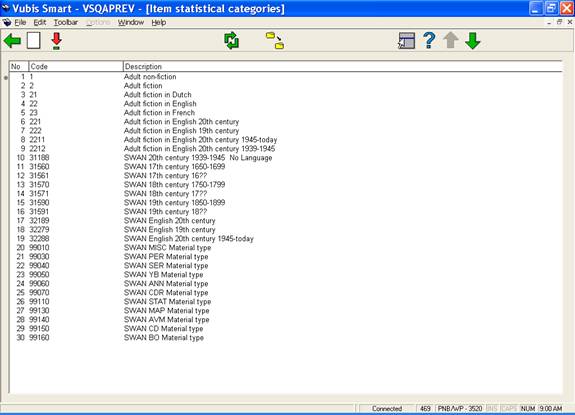
: choose this option to add a new category. An input form will be displayed:
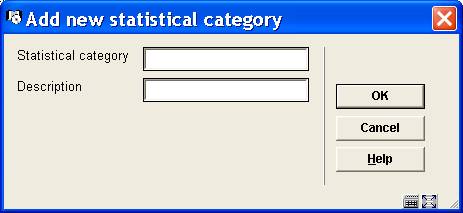
Statistical category - The code must be unique. Valid entries contain a combination of characters A-Z, numbers 0-9 only. Punctuation, lowercase characters, space and characters with diacritics are not accepted as valid codes. Maximum length for the category code is 40.
Description – Descriptive wording for the statistical category. Punctuation, diacritics and spaces are allowed in the description. Maximum length for the description is 150.
: select a code and then this option to change the description. The input form is similar to the one described above.
: choose this option to browse quickly through a long list of codes. An input form will be displayed:
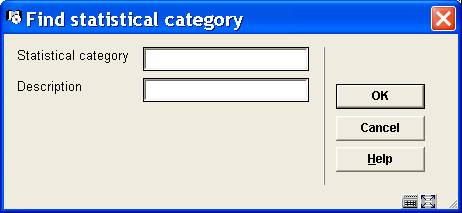
This option will display the screen containing the first occurrence of the text entered.
Enter a code or part of a code into the Statistical category to find the first occurrence of this string as a code.
OR
Enter text into the Description field to find the first occurrence of this string used in the description field.
Note
If there is an entry in the code and the description, the code portion will take precedence in the result presented.
: This option globally replaces the selected statistical category with the replacement category selected from the drop down list.

The process will check all items on the system and replace the statistical code as specified for the item statistical category. This process can be used to delete a code which is no longer in use by reassigning the current statistical categories to a new value. The process can be executed while the system is active. A messsage will be displayed:

Once the processing has been completed, the original statistical code is removed from the list of defined statistical categories.
· Document control - Change History
|
Version |
Date |
Change description |
Author |
|
1.0 |
March 2006 |
creation |
|
|
2.0 |
May 2006 |
updates for release 2.4.1 build 16 |
|
|
3.0 |
September 2006 |
updates for release 2.4.1 build 17 |
|
|
4.0 |
November 2006 |
merged in changes for release 2.4.2 serials maintenance updates |
|
|
5.0 |
March 2007 |
minor modifications |
|